
Here is Antivirus for Mac. Contrary to popular belief, Mac computers can also be infected with malware. There are a number of programs for checking Mac for malware. Here you can Check your macOS Mojave for viruses.
It’s KnockKnock:
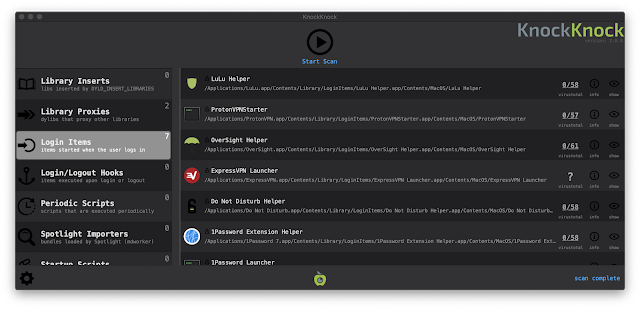
This is a free application that not only shows what runs on your Mac, but also scans applications using the VirusTotal service, which scans files for viruses.
- Launch KnockKnock and click on the “Start scan” option. The check will take about 1-2 minutes.
- After its completion, the screen will display the results in several sections. For example, in the “Launch Items” section all applications will be assembled that automatically run on Mac.
- The Kernel Extensions category displays a list of modules that may have been loaded into the kernel. Selecting a category will display information on the right with VirusTotal.
- If any “startup item” is infected, you can click “Show” to find the file in Finder and delete it.
KnockKock will also help determine whether a particular application is released – Apple or a third party. Next to the element is the image of the castle. Closed locks in green indicate that the item is signed by Apple. Next to applications signed by third-party companies, is a closed black lock. Next to unsigned applications is an open orange lock. Open locks do not necessarily indicate that the application is infected, but such programs are still worth beingware.
Use KnockKnock to detect malicious items and immediately remove infected applications. Then configure autorun for useful applications and get rid of programs that start automatically.
KnockKnock [link]