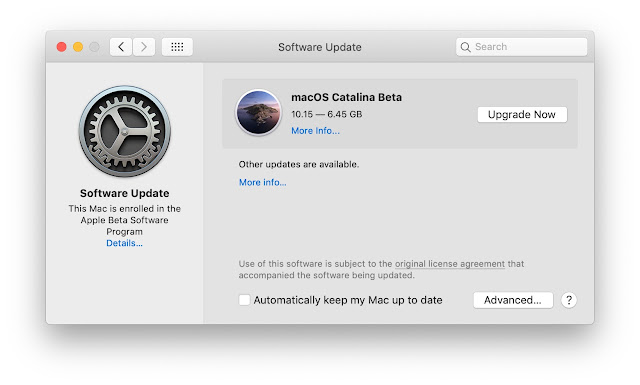
Can I install macOS Catalina Public beta on my Mac? Yes. macOS Catalina 10.15 Public Beta is available for all macOS Catalina supported Macs.
How To Install macOS Catalina 10.15 Public Beta:
1. Go to Apple Beta Testing page.
2. Click register and enter your Apple ID.
3. Click the “Register your devices” button.
4. Click on the button Download the MacOS Public Beta Access Utility.
5. Open and install the downloaded file.
6. After that, you will be asked to register with the Feedback Assistant to report bugs in the system.
7. Open System Preferences → Software Update and macOS Catalina will appear there. It remains to press the “Update Now” button to get the system downloaded and installed.
The beta version of MacOS Catalina 10.15 is not for everyone. Usually, beta versions contain many bugs, malfunction and lead to various computer problems. Some programs do not work at all in MacOS Catalina Beta. We recommend installing a public beta only to advanced users and not on your main Mac.