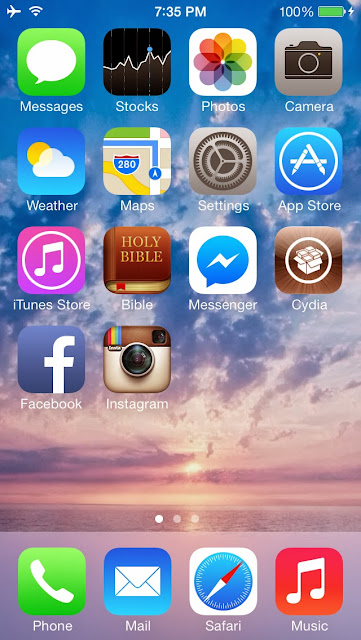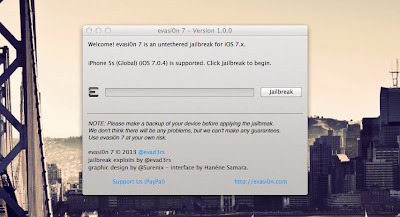
Jailbreak 7.0.4 – 7.0 was released all of the sudden. It’s very simple. You can Download, Install, Evasion iOS 7.0.4 – 7.0.6.
How To Jailbreak 7.0.4 – 7.0.6
!!! Don’t forget: If you 7.0.6 OTA updated your iPhone, iPad, > back it up in iTunes and make a FULL restore before applying Evasi0n iOS 7.0.4-7.0.6.
Step 1: Download jailbreak tool Evasi0n 7 for Windows / Mac [downloads page],
Step 2: Extract the package.
* If Mac OS X Mavericks, Lion -> Go to “System Preferences” > Security&Privacy > Allow App.
Step 3: Tap on Evasi0n 7 to run it.
Step 4: If your device has a passcode set, unlock your device and go to
Settings > General > Passcode Lock > and select Turn Passcode Off.
Step 5: Plug in your iPhone, iPad, iPod Touch to your Mac or PC, and wait for Evasi0n 7 to recognize it.
Step 6: You should see a message on Evasi0n 7.
Step 7: Click on “Jailbreak” button. Wait..


Step 8: Tap the Evasi0n 7 icon on your device’s Home screen:

iDevice will reboot a few times. If the process gets stuck at any point, it’s safe to restart the program, reboot the device (if necessary by holding down Power and Home), and rerun the process.