
Jailbreak 7.1.2 – 7.1.1 available for download. You can see Cydia Store on your iPhone, iPad or iPod Touch running on iOS 7.1.2 or iOS 7.1.1. It’s very good news for all, who want install cydia tweaks on iOS 7.1.2/1. Pangu jailbreak – it’s first official jailbreak utility from new jailbreak community from China. It’s 100% free jailbreak for iPhone 5S, iPhone 5c, iPhone 5, iPhone 4S, iPhone 4, iPad Air, iPad 4, iPad 3, iPad 2, iPod Touch 5Gen. One Click + 10 min.
style=”display:block; text-align:center;”
data-ad-layout=”in-article”
data-ad-format=”fluid”
data-ad-client=”ca-pub-2387588721502781″
data-ad-slot=”5436020822″>
Don’t forget READ HERE!!!
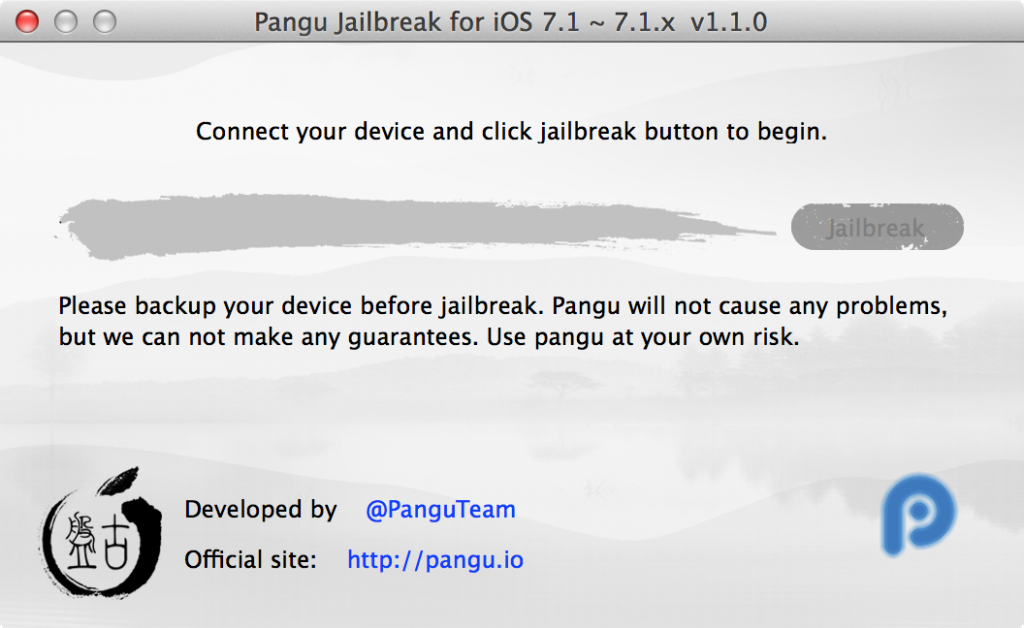
Step 1: Download Pangu Jailbreak Utility. [LINK] (Windows & Mac)
Step 2: Connect iPhone, iPad, iPod Touch running on iOS 7.1.1 in to your computer’s USB port
Step 3: Run Pangu file on Windows PC.
Step 4: Click the “Start Jailbreak” button. (checkbox must be unchecked)

Step 5: Go to Settings > General > Date & Time > disable the Set Automatically toggle.
Step 6: Enable date: June 2, 2014.
Step 7: Jailbreak Utility will start. Wait. You can see Pangu app icon on the Home screen.
Step 8: Tap Pangu icon on Home Screen.
Step 9: Wait 10-15 min.
Step 9: Done, you should see a “enjoy your new jailbreak message”.
Step 10: You can see Cydia on your iOS 7.1.1 device.
Step 11: Pangu should automatically set your date setting in Settings > General > Date & Time back to Set Automatically.
DOn’t forget – it’s not official jailbreak utility from Evad3rs. It’s jailbreak utility from new jailbreak community from China.