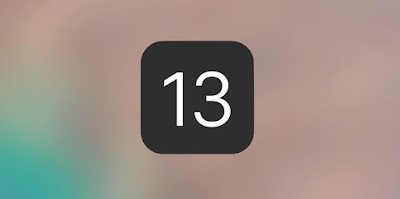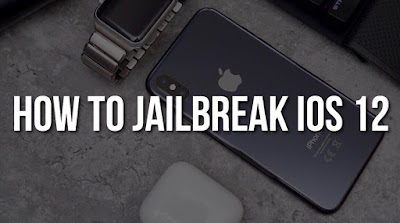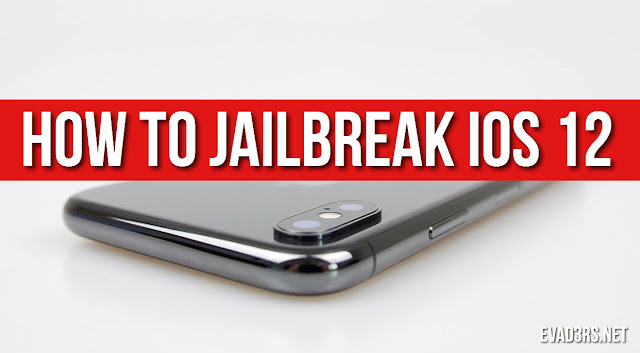Saurik launched Cydia almost immediately after the debut of the very first Apple iPhone - the project started in February 2008. Its name fully reflects its essence: Cydia pomonella.
American businessman Jay Freeman, known on the Internet as Saurik, announced the imminent closure of the Cydia project. Jay approves that he closes it for financial reasons: the owners of Apple smartphones are less likely to jailbreak them, which led to a sharp drop in Cydia’s popularity and a decrease in Freeman’s income.
Saurik meant that closes the store, but not the project itself. All free programs and updates, we can continue to use. Users will not be able to buy paid versions. Free versions are available for download. Cydia iOS 12 will NOT be completely closed.
All iOS 12 Cydia download links and guides: here