
Here is task manager mac OS Mojave. Many users after switching from a computer running Windows to Mac OS have a question – where is the task manager mac and how can I open it on MacBook? Mac owners know that the Ctrl + Alt + Del keyboard shortcut on Mac doesn’t work.
Most people use the task manager only to close hung applications, so in this manual we will tell you how to do it on Mac OS, because Other functions of the Task Manager of Windows in Mac are hidden in different places, or to be more precise, in the System Monitoring.
In the Apple ecosystem, there is no task manager as such, but there is its simplified counterpart — Force Quit Applications, which, as you might guess, allows you to close hung programs and processes.
In order to open the program completion window, use the analog Ctrl + Alt + Del on Mac, and specifically the following shortcut. It’s task manager mac:
cmd+alt+esc

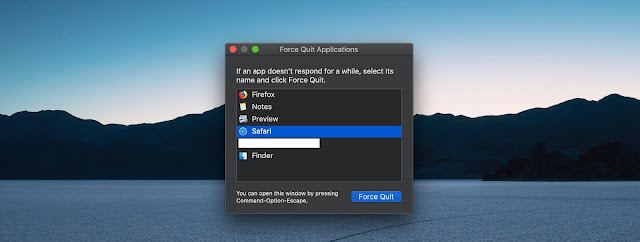


you to track many of the system parameters, such as: CPU usage, memory
consumption and used swap, processes that consume electricity, hard disk
usage and network usage.